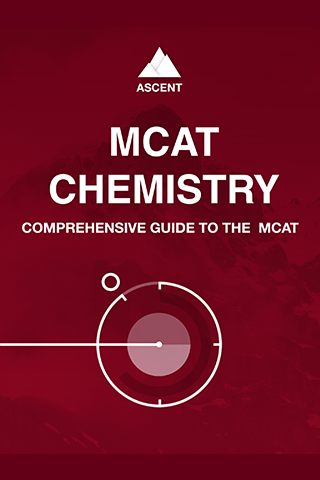MCAT Chemistry App 1.0.2
Paid Version
Publisher Description
"The Medical College Admission Test (MCAT) is a computer-based standardized examination for prospective medical students in the United States and Canada. It is designed to assess problem solving, critical thinking, written analysis and knowledge of scientific concepts and principles.
The Ascent MCAT Chemistry App presents a comprehensive review of MCAT general chemistry (“gen chem”) and organic chemistry (“o chem”) in an easy-to-follow, logical format. Each branch of chemistry is covered extensively, including illustrations and tables when necessary to help students understand the more difficult MCAT chemistry concepts. At the conclusion of each chapter, challenging practice problems with detailed explanations to answers test and further your comprehension. Even students who struggle with basic chemistry can master MCAT chemistry with the assistance of this comprehensive review app!
Features:
• 32 chapters of thorough concept review
• Real-time feedback and performance analysis – instantly know your competency!
• Track your progress at the chapter and category level
• Create your own flashcards – test yourself and your friends!
• Real time percentile scores allow comparing your score with other app users
• Share with friends using Social Media Features
Download this comprehensive MCAT test prep app now and test your mastery of the MCAT today!"
About MCAT Chemistry App
MCAT Chemistry App is a paid app for Android published in the Teaching & Training Tools list of apps, part of Education.
The company that develops MCAT Chemistry App is MobiAppsLab LLC. The latest version released by its developer is 1.0.2.
To install MCAT Chemistry App on your Android device, just click the green Continue To App button above to start the installation process. The app is listed on our website since 2015-07-27 and was downloaded 4 times. We have already checked if the download link is safe, however for your own protection we recommend that you scan the downloaded app with your antivirus. Your antivirus may detect the MCAT Chemistry App as malware as malware if the download link to com.mobifusion.bright.MCATChemistryApp is broken.
How to install MCAT Chemistry App on your Android device:
- Click on the Continue To App button on our website. This will redirect you to Google Play.
- Once the MCAT Chemistry App is shown in the Google Play listing of your Android device, you can start its download and installation. Tap on the Install button located below the search bar and to the right of the app icon.
- A pop-up window with the permissions required by MCAT Chemistry App will be shown. Click on Accept to continue the process.
- MCAT Chemistry App will be downloaded onto your device, displaying a progress. Once the download completes, the installation will start and you'll get a notification after the installation is finished.